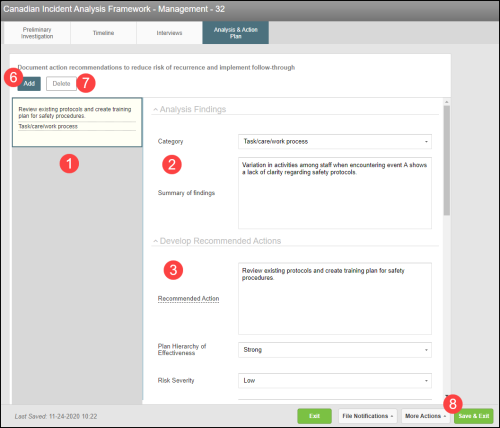CIAF Analysis & Action Plan Tab
The Analysis & Action Plan tab is used to document analysis findings, recommend actions, create action plans, assign action items, and document follow through.
The attributes of the Analysis & Action Plan tab are:
- Analysis & Recommendation List panel - displays a card for each analysis and recommendation item identified.
- Analysis Findings - allows you to enter the category and summary of the analysis findings.
- Develop Recommended Actions - allows you to enter information about the recommended actions.
- Action Prioritization & Implementation (not shown) - allows you to create and monitor action items assigned to individuals.
- Note: This is similar to adding action items in other RCA forms. For more information, see Adding RCA Action Items.
- Follow Through (not shown) - allows you to outline how the action plan is being followed through on and by whom.
- Add - creates a new analysis and recommendation item in the left panel. In the right panel, fill in the fields provided.
- Note: To edit an analysis and recommendation item, select the card from the left panel. Then, in the right panel, edit the details where necessary.
- Delete - removes an analysis and recommendation item permanently from the file.
- Save - to save changes in this tab, click More Actions > Save or Save & Exit. When you click on another tab in the file, changes are also automatically saved.